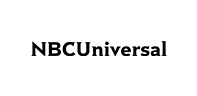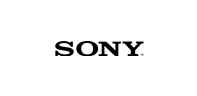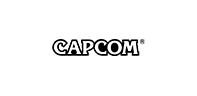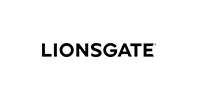How Mediabox-DAM will transform your digital asset management
Mediabox-DAM is trusted by thousands of licensors, licensees, and marketing teams worldwide to manage and deliver high-resolution brand assets efficiently and securely. Featuring a highly-branded interface and intuitive tools tailored to the unique demands of licensing, the Mediabox-DAM solution sets the standard among leading online digital asset management software platforms.
Deliver a highly branded user experience
Create a visually engaging digital workspace that reflects your brand’s identity, from top-level properties to individual sub-folders, to help licensees understand and apply your brand’s look and feel. Mediabox-DAM offers flexible customization options, enabling licensors to tailor the presentation of digital assets for a global customer base while maintaining brand consistency across the entire licensing ecosystem.
Add user-specific watermarks for enhanced security
Protect your digital assets by applying watermarks that display the user’s email address on all previews. This feature allows potential licensing partners to design early-stage design concepts while restricting access to high-resolution, non-watermarked files until an agreement is finalized.
Preview assets and metadata before downloading
Quickly preview large files and review detailed metadata before downloading to save time and bandwidth. With the Mediabox-DAM system, you can confidently select the most relevant assets for your project without wasting resources.
Manage over 100 standard industry file types
Mediabox-DAM supports storing and managing various file types across open-source and proprietary formats, including images, video, audio, documents, presentations, and spreadsheets. This versatility allows creative teams to manage diverse digital assets within a single content management system, improving efficiency and simplifying workflows.
Digital Asset Management (DAM) Software
Our digital asset management system handles it all
Highly-Branded Environment
Create an engaging, on-brand experience that aligns with your brand guidelines.
Customized User Interface
Deliver a fully branded digital library that reflects your brand’s identity at every level, from main properties to subfolders, using customizable colors, logos, and images.
Dynamic Brand Experience
Inspire creativity and engagement with an immersive digital workspace that reflects your brand’s aesthetics.
Seamless Navigation
Enhance the user experience with collapsible folder trees, intuitive menus, and adjustable image scale sliders for easy browsing and organization.

Asset Management & Reporting
Efficiently manage, organize, and generate reports on your brand’s assets.
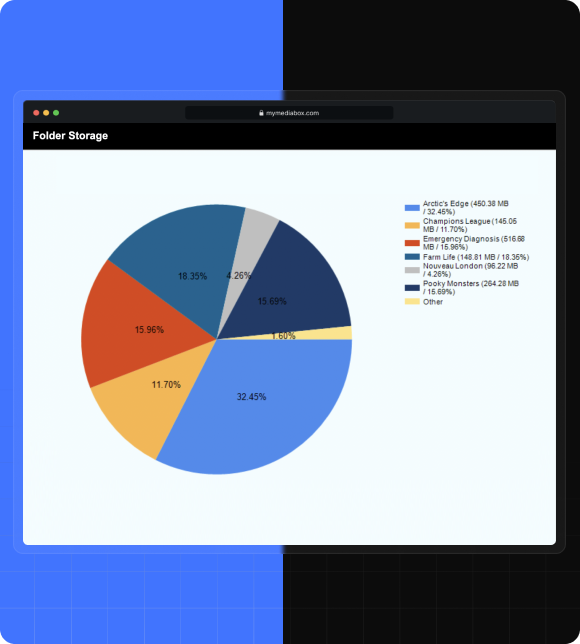
Comprehensive Asset Control
Easily upload over 100 file formats, including images, video, audio, documents, presentations, and spreadsheets. Manage files across both open-source and proprietary formats, such as Adobe files. Organize your digital assets with drag-and-drop functionality and flexible folder structures.
Metadata Tagging & Asset Description
Assign up to 100 custom metadata tags per creative asset and provide descriptive detail and usage instructions while supporting efficient categorization and search functionality.
Analyze the ROI of Your Valuable Digital Assets
Track download activity and user engagement across all assets to optimize the composition of your digital asset management library. Generate real-time reports and export them to Excel, PDF, and other formats for deeper analysis and informed decision-making.
Reduce Asset Duplication Complexities and Costs
Asset aliasing enables licensors to display a single asset in multiple folder locations, giving licensees a more customized, curated experience without duplicating files. This reduces storage costs and streamlines asset library management.
Security & Rights Management
Protect all your digital assets and fully control user access with extensive security features.
User-Level Access Control
Define user access to the property/brand style guide at multiple folder levels and individual assets based on rights and date ranges specified in the licensing agreement.
Granular Permission Settings
Assign browsing and download permissions for preview or high-resolution assets, with control based on specific date ranges.
Asset Watermarking Security
Apply user-specific watermarks that display the user’s email address across previewed assets to help prevent unauthorized use and ensure accountability.
Enhanced Password-Protected Access
Ensure all users are authenticated before accessing the system, with extensive options for password rules, single-sign-on (SSO), and multi-factor authentication (MFA).
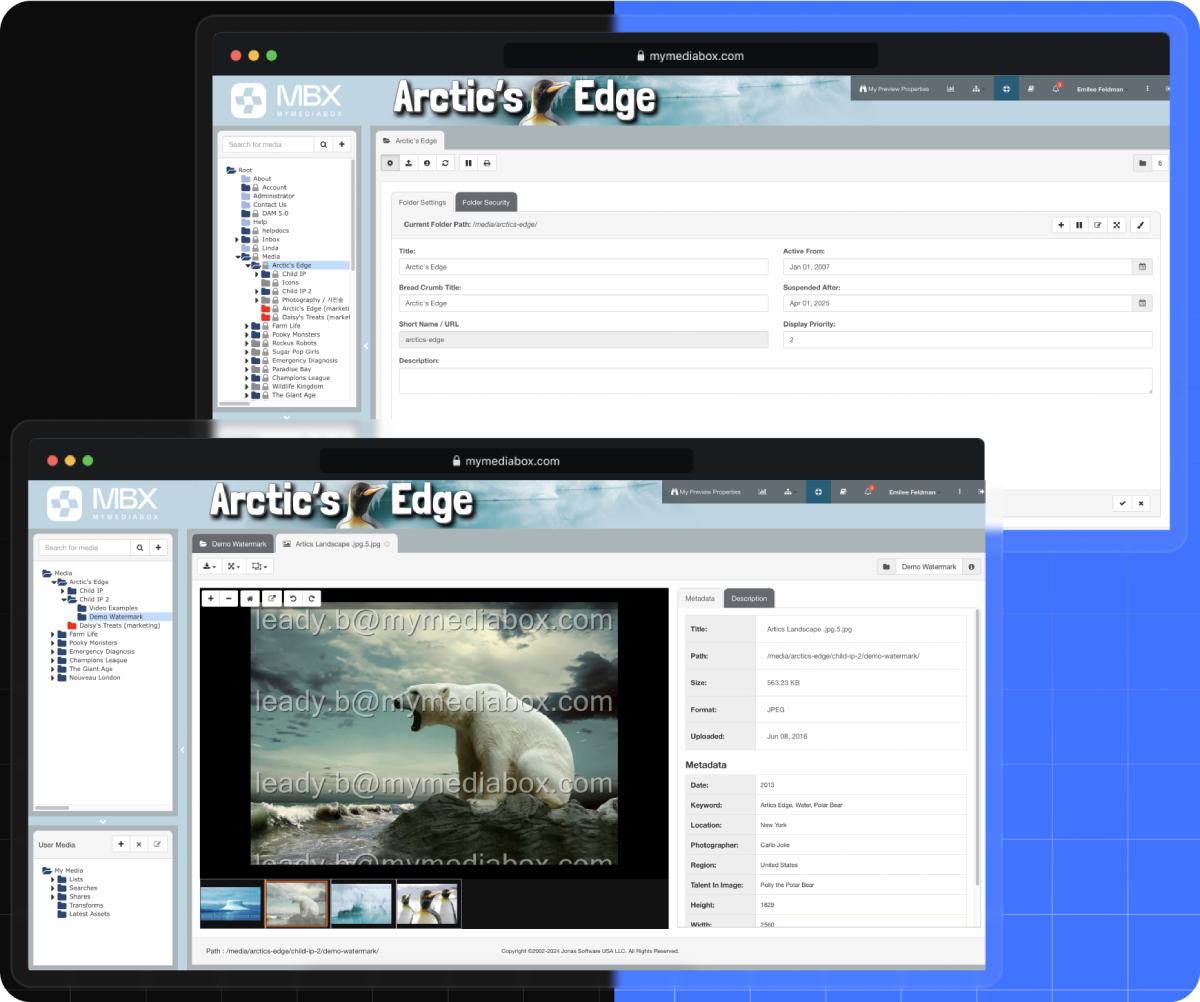
Search
Quickly locate assets with powerful, intuitive search tools.
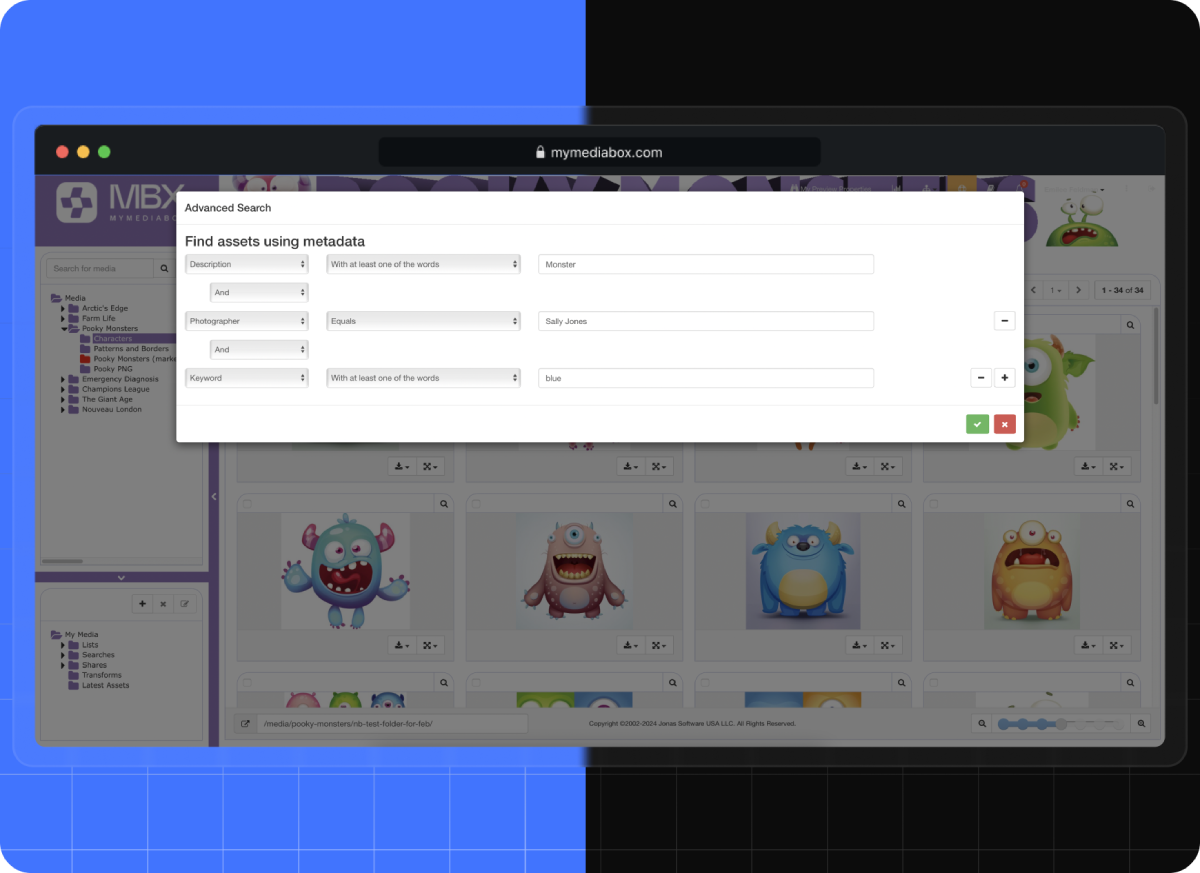
Advanced Search Engine
Utilize industry-standard Elasticsearch tools using keyword searches and up to 100 customizable metadata tagging options, including file types, file names, folder names, descriptions, keywords, and more.
Metadata Preview
Quickly assess asset relevance by viewing key metadata at thumbnail and detail levels.
Saved Searches
Save complex search criteria for quick access in the future.
Asset Collections
Organize and save frequently used assets for quick access.
Personalized Collections
Enable users to save preferred assets and digital files in personalized collections, eliminating the need to repeatedly search for the same items.
Efficient Organization
Organize assets using custom folder structures within a centralized system to ensure fast, efficient access and streamlined asset management.
Asset Sharing
Share selected content with partners via secure links without having to grant access to the system.
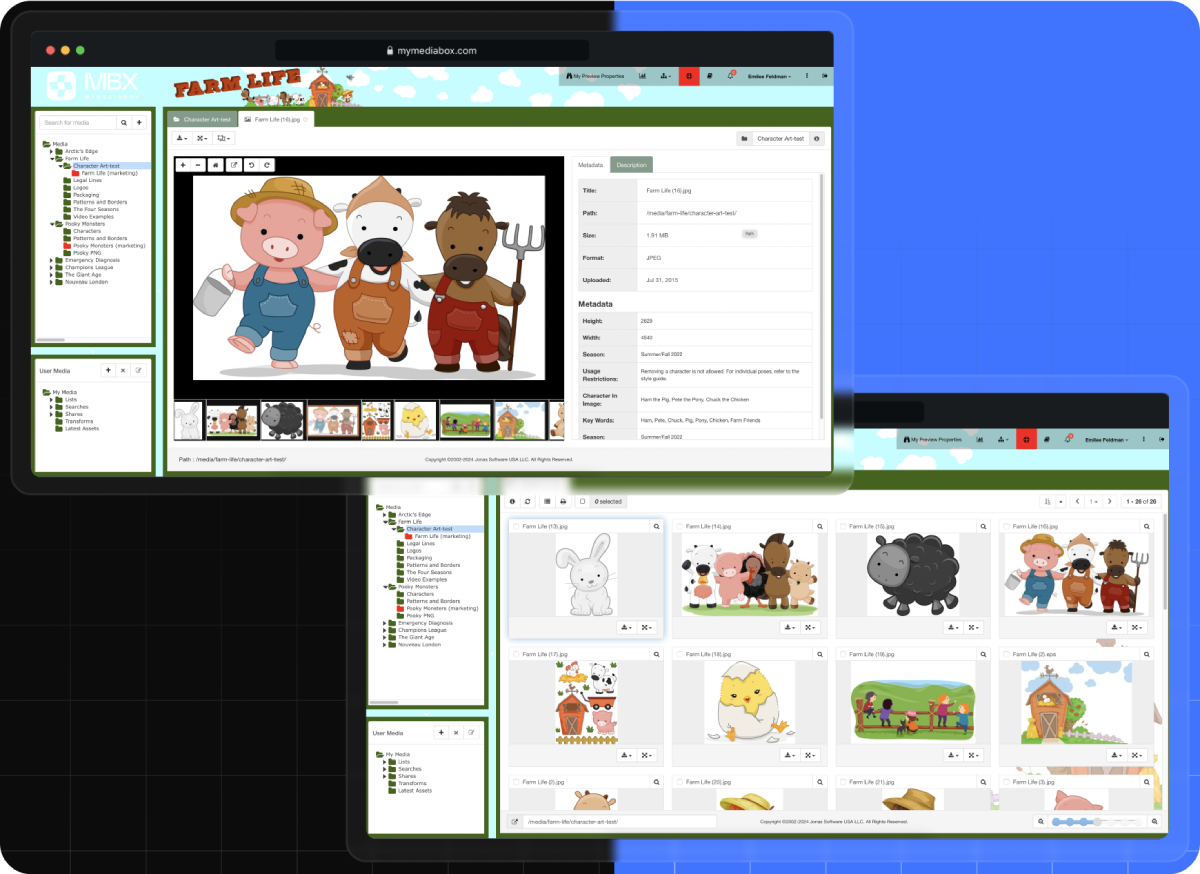
Marketing Pages
Create dynamic, visually engaging sell sheets with password-protected pages.
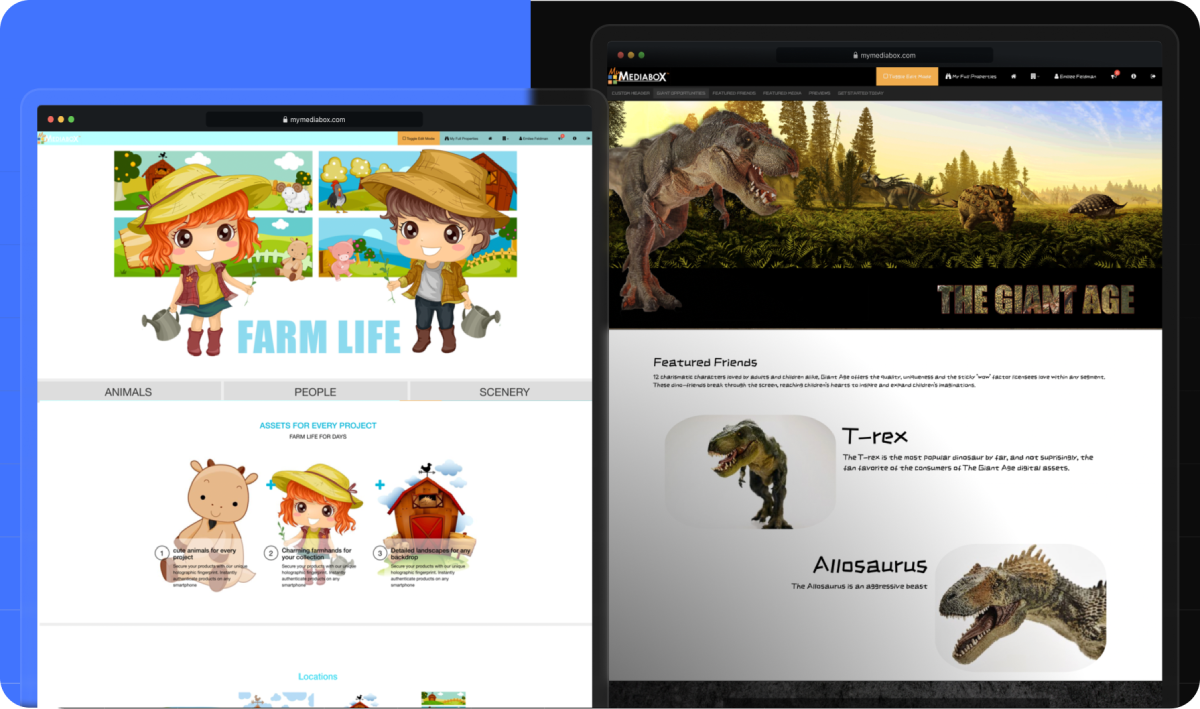
Interactive and Branded Templates
Use customizable templates to create interactive brand experiences that require no special graphic design or coding skills.
Dynamic Content Presentation
Give prospective licensees alternative views of assets and style guides to help them visualize the brand’s potential and spark new product designs.