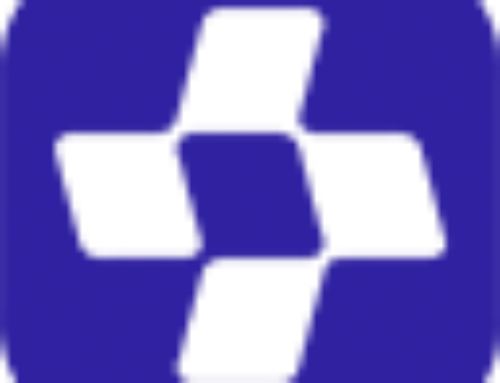Mensajes: ¿Qué es y en qué se diferencia de Comentario?
Mensajes: ¿Qué es y en qué se diferencia de Comentario?
El Mediabox-PA (Aprobación de productos) La herramienta de mensajes integrados facilita los debates sobre proyectos entre los equipos, ya que ofrece a los usuarios una forma fácil de enviar mensajes instantáneos entre sí, sin tener que hacerlo fuera del sistema. A diferencia de los "Comentarios" unidireccionales que el licenciante envía al licenciatario cuando se cierra una presentación, los Mensajes son una plataforma de chat interna que permite discusiones de ida y vuelta sobre el diseño del producto o para aclarar solicitudes de cambio. Los usuarios pueden enviar un mensaje entre las etapas y en los niveles de proyecto y presentación.
¿Por qué usar la mensajería?
La herramienta de mensajes, disponible para todos los usuarios, soporta conversaciones en grupo así como conversaciones de chat individuales. Un licenciatario puede tener preguntas sobre la información que recibió en un comentario. El licenciante puede tener una pregunta de presentación para un licenciatario, o necesitar proporcionar una aclaración adicional sobre sus comentarios recientes. Esta característica también es una gran manera de que los miembros del equipo conversen, ya sea que se trate del equipo de revisión interna que discute el diseño del producto, o que sea el propietario del proyecto que está manejando el flujo de trabajo entre sus colegas del equipo del licenciatario.
¿Cómo funciona?
- Todos los hilos permanecen dentro del registro del proyecto, por lo que es super fácil localizarlos o referenciarlos más tarde, incluso después de que el proyecto se cierre.
- Cada destinatario recibe una notificación por correo electrónico cuando se le envía un nuevo mensaje, de modo que ve el contenido del correo electrónico, incluso si no se ha conectado al sistema ese día.
- Etiqueta cada nuevo mensaje con la opción Alcance, que indica a los destinatarios si el contenido pertenece a todo el proyecto o sólo a la presentación actual.
¡Aprende más!
La función de "Mensajería" es otra herramienta de valor añadido que permite a MyMediabox ayudar a mejorar el flujo de trabajo, reducir el tiempo de producción y ahorrar dinero entre un licenciador y un licenciatario.
Interesado en programando una demostración para ver cómo MyMediabox puede agilizar su flujo de trabajo, mientras minimiza los costos y aumenta la eficiencia? Empecemos hoy mismo!