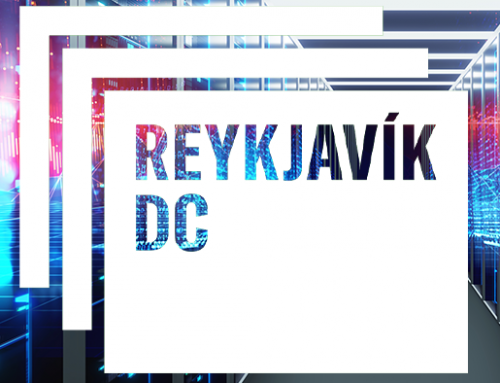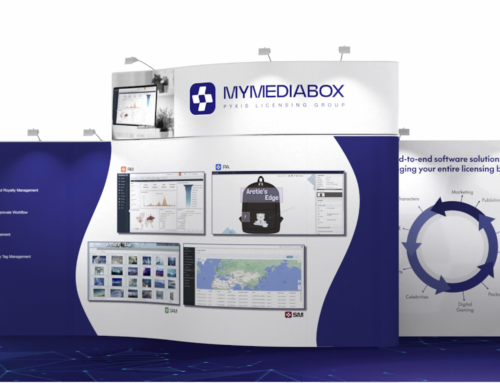Los archivos CMYK pueden presentar colores inexactos cuando se ven en los navegadores web.
 Estamos comprobando que algunos Mediabox-DAM y Mediabox-PA Los usuarios que suben archivos basados en el espacio de color sustractivo CMYK están teniendo problemas con la precisión del color de las miniaturas en los navegadores web. Aunque los colores son perfectos cuando los archivos cargados se descargan y abren en las aplicaciones originales, sabemos que muchos usuarios de Mediabox cuentan con las miniaturas y las vistas previas en lugar de descargar cada archivo que inspeccionan.
Estamos comprobando que algunos Mediabox-DAM y Mediabox-PA Los usuarios que suben archivos basados en el espacio de color sustractivo CMYK están teniendo problemas con la precisión del color de las miniaturas en los navegadores web. Aunque los colores son perfectos cuando los archivos cargados se descargan y abren en las aplicaciones originales, sabemos que muchos usuarios de Mediabox cuentan con las miniaturas y las vistas previas en lugar de descargar cada archivo que inspeccionan.
Adobe se ha propuesto exportar los archivos JPEG CMYK
Al parecer, Adobe exporta archivos JPEG CMYK (en lugar de archivos JPEG RGB) por defecto desde Illustrator, InDesign y otras aplicaciones cuando el archivo principal se configura como un proyecto CMYK, con el fin de preservar los colores con mayor precisión. Esto puede ser bastante confuso, ya que poca gente se da cuenta de que esto es posible, y casi todo el mundo asume que los archivos JPEG sólo contienen datos de color RGB. De hecho, sólo en los últimos años la mayoría de las aplicaciones de imagen (aparte de las herramientas profesionales de fotografía y diseño gráfico) y los sistemas operativos admiten archivos JPEG CMYK.
El problema es que no hay una sola manera de convertir un archivo JPEG CMYK al archivo JPEG RGB que esperan los navegadores web y, de hecho, no hay una sola manera de convertir el color CYMK para que se muestre en un monitor o en cualquier dispositivo RGB. Por el contrario, hay muchos colores RGB que son demasiado brillantes para ser representados por colores CMYK. Hay todo tipo de fórmulas y suposiciones acerca de este proceso de conversión que se pueden hacer, por lo que la mayoría de las aplicaciones eligen una forma arbitraria de hacer una conversión que no será precisa para muchos de los archivos CMYK que existen. La única forma en que una conversión de color de CMYK a RGB puede ser casi exacta es si el archivo JPEG contiene un perfil de color ICC incrustado y la aplicación que realiza la conversión sabe cómo utilizar la información del perfil de color ICC correctamente. Podemos abrir un archivo JPEG CMYK en muchas aplicaciones diferentes de visores de imágenes aquí en Windows y es un lanzamiento de moneda en cuanto a si verá colores apagados oscuros o colores sobre saturados en el mismo monitor usando el mismo archivo. Desafortunadamente, las aplicaciones de Adobe no están predeterminadas para incrustar perfiles de color ICC en los archivos CMYK JPEG que producen, por lo que hemos visto.
Dos métodos producen una precisión de color de vista previa en las imágenes de miniatura y vista previa de Mediabox-PA y Mediabox-DAM.
Mediabox-PA y Mediabox-DAM hacen todo lo posible por mantener los colores precisos, pero como se detalló anteriormente, no hay manera de obtener vistas previas de colores precisos al convertir un archivo JPEG CMYK sin perfil de color ICC al formato JPEG RGB que entregamos a los navegadores web. Sólo hay dos métodos que creemos que pueden resolver este problema:
1) Los archivos JPEG deben ser exportados desde Illustrator, etc. en formato RGB, (más específicamente, usando el espacio de color sRGB), antes de subir los archivos a Mediabox-PA o Mediabox-DAM
2) Los archivos JPEG CMYK cargados deben incluir un perfil de color ICC incrustado
Cualquiera de esos dos métodos debería producir una representación exacta del color en nuestras imágenes en miniatura y de vista previa.
He incluido algunos enlaces abajo que cubren algunos de los temas a los que nosotros (y todos los que tratan con las conversiones de color) nos referimos:
Conversión de CMYK a RGB
http://en.wikipedia.org/wiki/CMYK_color_model#Conversion
Información general del espacio de color CMYK
http://en.wikipedia.org/wiki/CMYK_color_model
Modos de color RGB y CMYK en Adobe Illustrator
http://mlp-vectorclub.deviantart.com/journal/To-all-Adobe-Illustrator-users-RGB-and-CMYK-Modes-353689159
¿Por qué cambian los colores al convertir de CMYK a RGB en Photoshop?
http://graphicdesign.stackexchange.com/questions/5138/why-are-colors-shifting-when-converting-from-cmyk-to-rgb-in-photoshop
Si necesitas información adicional sobre los perfiles de color incrustados y la comprobación de los archivos, por favor, consulta este artículo:
http://ninedegreesbelow.com/
Actualmente estamos investigando una forma de detectar cuando un archivo cargado está usando el espacio de color CMYK sin un perfil ICC, para poder alertar al usuario de que los colores pueden no estar representados con precisión en la pantalla. No estará disponible hasta más adelante en el año, así que mientras tanto sugerimos que una de las dos soluciones anteriores se implemente para las imágenes que tengan necesidades de color precisas.
Para preguntas o más información sobre este artículo, contacte con el servicio de asistencia en support@mymediabox.com.
Invitado por Brian Contario, Director de Tecnología de la Información, MyMediabox
[Actualización 12-Agosto-2016]